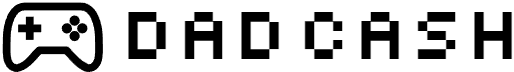Issue
User is limited on space, due to having to consolidate stuff into one room, he wanted a solution to moving his PlayStation into his office.
Solution
User has a pretty big standing desk. But not a ton of real estate on the walls. So a TV would be hard to place anywhere. We obviously were looking for the best but were limited to under $600 dollars if we could. PlayStation can output some games to 4k with 144hz and HDR. So we were looking to maybe cross off one or two of those features from the list. However, 4k TVs with HDR400 are relatively cheap, but generally around the 40-50in range. so anything smaller we’d have to opt for monitors. He also requested built in speakers for whatever solution we could find.
Solution 1: Buy another monitor for his desk.
Cost: $500-$600 on sale.
Here is a 28″ IPS Screen, 4K, HDR400(lowest Standard HDR), Speakers, 144hz.
Link: https://amzn.to/3TMopd3

Or
This one that has similar specs but is a VA Panel instead of IPS and is 32″.
Link: https://amzn.to/3ZoTLYm

With his desk somewhat full of random things , controllers, decorations etc., I suggested changing things up a bit. Currently with one 27″ 144hz Monitor and one 28″ 4k Monitor, I suggested he buy a stand to go with the purchase of a new monitor stand for the monitor if purchased. This would allow him to put a display above his main computer monitor and keep the current 28″ monitor to the right.
Link: https://amzn.to/3ntnt17

Solution 2: Buy a 4k TV
Cost: $200-$300 for 40-50in Budget 4k TV.
As I previously stated, 4k TVs are cheap. Granted these are budget TVs. Most will have 4k, with HDR400 and promises of low response times. Main Benefit is, they are cheap.
I suggested to the user that they look for a TV similar to this Hisense. That would get him 4k, HDR10 all on a nice 43″ TV.
Link: https://amzn.to/3nmMISx

Solution 3: Portable Monitor
Cost: $80-$300 based on resolution, size and refresh rate.
Recently I personally had picked up a portable monitor for many reasons (My Steamdeck being the primary). So I gave the option to the user that he could pick up a 14-17″ portable monitor and put it below his main monitor. Most come with nice folding cases and can be powered by USB. Almost all that I’ve looked at are pretty similar (IPS Monitor , 250-300nit brightness, some with HDR and 144hz refresh rate.) I suggested him three to him, one 4k , one with 144hz and 1080p and one with 1080p. Each one a different cost (1080p 60hz being the cheapest). Best part is, there are several similar portable monitors. Most of them have almost identical specs but different branding. So my advice: Fish around for the ones with coupons or on Amazons Daily Deals.
Link: https://amzn.to/42PuN7f

Link: https://amzn.to/3lQ1Wis

Link: https://amzn.to/3JPnu6U

Solution 4: Go over budget
Ok, so it’s usually not anyone’s goal to go over budget. But I wouldn’t be doing my job to give them a look at something that checks all the boxes. PS5 is made for 4k, high refresh rate, and HDR. Now add OLED into that , your games will look beautiful. However OLED is still a expensive technology, as we wait for new tech to hit the market, we have to look out for the best value for our use case. In this situation and most Desktop gamers, there has only been one main TV that has suited for both Gaming and PC use. That TV is the LG OLED C2 Evo. TV comes with the following specs:
- OLED
- 42″ Screen
- 4k Resolution
- 120hz Refresh Rate
- NVIDIA G-SYNC, AMD FreeSync Premium
- Dolby Vision, HDR 10, Hybrid Log-Gamma
Link: https://amzn.to/3lRXEqT