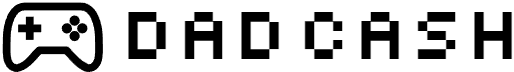Everyone wants a little extra cash in their pocket. As the price of everything rises, who doesn’t want a little extra cash. While you procrastinate with your phone, as soon as you open up Instagram, Tik Tok, YouTube, etc. You see all these Get Rich Quick posts, make passive income while sleeping, do what I’m doing to make $5,000 a month. But do any of them ever work? Well I’m here to find out and to relay my information to you. This is how I “Try” to make money on the internet, YouTube Edition.
So the basics, to start a YouTube channel you need a google account. Easy enough to sign up over at Google, if you don’t have one by now I’m not sure how you even found this website. After creating one you can head over to YouTube, click your Avatar in the top right and choose Create Channel.

Easy enough for anyone to start up. Now head over to the YouTube Studio and start editing and uploading all your videos. But how do you earn money? Well YouTube has 4 requirements before you can start earning money on your videos.
- Zero Copyright claims against your channel – DONE
- 2 Factor Authentication on your account – DONE
- 1000 Subscribers
- 4000 hours watched
I’m half way there! Sort of…. Not really. Looks like I have to entice 1000 people to watch about 4 minutes of my content and somehow hook them into hitting that Subscribe button…. Can’t be that hard right?
Creating Artwork
Well Channel is setup, now I just need to start filling in some data. Avatar, Banner, logo etc. For us who aren’t artistic, this is probably one of the hardest steps. So I googled it and the first site to come up is https://canva.com , basically it’s MS Paint, but modern, on the web, and with templates. Beauty of it so far is that you can create most things for free, you just miss out some features like higher quality files. The Pro version is $120 a year for 1 person. Maybe if this works I’ll splurge for it. But regardless, I threw together a quick avatar logo and banner. Please note I am also awful with names, so ASMRSounds was born.

Let’s Start Uploading!
Ok, my YouTube channel is started, now what? It’s Movie making time. And this is where our Social Media (Side Hustles) come in. As per all the social media outlets, I can just take sounds from free sites, add them to videos or pictures, and upload them to YouTube. Seems easy enough right? However keep in mind that you will want to find media from outlets that allow you to reuse their media for your own products(both personal and commercial). So far I’ve used one main site. https://pixabay.com/ , site allows almost all it’s media for commercial use and you can find everything from movies to sounds.
First Video
For my first attempt I decided to do a Light Rain, I found a static image and Light rain noise on Pixabay and downloaded them to my phone. I currently am using a iPhone and found iMovie on there to be quite easy to use. I was able to load both picture and audio and loop the audio together to form a one hour long video of rain fall. This is the first time I ran into iMovie frustration. Although it was very easy to string the movie together, iMovie’s exports are large and takes a very long time to export. While I was trying to make these movies 1-2 hours in length, my phone would sit on for the export(about an hour or two) and again for the upload (Thanks Charter/Spectrum for the nice 10Mb/s). This isn’t really ideal way to handle the movie making, Maybe a IPad Pro would be better? So within a few hours I had my first movie uploaded.

Awesome! Now what? Well it’s time to plug in everything that I hope could be recognize by SEO and YouTube Searches. Good titles, descriptions, keywords, etc. Now I am not a YouTube pro, so I have no idea what exactly to put in there. But this is about making money right? So I started with a description of the video, added a few Affiliate links for Amazon(with disclaimer), link to https://dadcash.net , and some hashtags on the bottom. That should be a good start I hope. Headed over Canva.com and created a quick thumbnail using their YouTube templates, now the video was ready to go.
Creating my second video
What’s next? Let’s make a new video, I know from personal experience that Black Screen with nature sounds are great to fall asleep to. So let’s try doing a few of those. I took out my MacBook Pro(Don’t get excited, even though it’s a great laptop still, it’s a 2011). For reference, this is a Quad Core Laptop with 16GB of Ram. So I assumed it would be great for making these black screen videos. WRONG! I decided to take the light rain and turn it into my first black screen video. After some messing around I’m ready to export. However to my surprise , here I’m thinking that this laptop would have no issue doing a simple video, but after about 45 minutes my render time was up to about 18 hours and climbing. Whelp, this isn’t going to work. So I once again opened up my iPhone and opened iMovie. Changed the picture to a black screen and doubled the time from 1 hour to 2 hours. Export and upload while I slept. Now I have Video 2 on ASMR Sounds.

Fill in similar data as the first video, create a thumbnail on Canva.com again, and video two is in the books.
Trying something different for video #3
Now for video 3, I didn’t want to use my phone again, this isn’t a valuable resource. I decided to turn to DaVinci Resolve, a Free video editor. DaVinci let me quickly load a sound clip and black screen in it’s timeline, mesh all the sound together, and exported a 2 hour video in under an hour. Sold! Granted it took a bit to learn the ins and outs of the program, once I figured it out it was a snap. Video 3 went up quickly!

Conclusion
Have we made any money? Not yet, however I don’t expect any of these methods to be instant. It’s been 6 days between the first video and third and numerous trial and errors between them all. Here are some important notes that I ran into getting to my current 0 subscribers and under an hour of watch time.
- Do not try to subscriber to your own channels. Google makes it easy for you to sign in and out of all your accounts. It’s also smart enough to know you’re all linked together and will remove subscribers as fast as you add them.
- iMovie is the easiest video editor out there but awful on the export side. If you have a newer Mac, this might be a different story. However DaVinci Resolve is also free for both PC and Mac so if you lack an iPhone , iPad or Mac computer, you can easily still make these videos with ease.
- Use plenty of keywords after uploading the video, you can add quite a few so add as many as you can think of that relate to your video.
- Try using Channel analysis sites like VidIQ.com (The only one we’ve tried as of this post). They help you give some free insight on what keywords, titles, or similar video ideas. However keep in mind that these sites are also out there to make money so most stuff will be tied to a subscription model of some sorts.
As time goes on I will circle back with updated articles on what I’ve done since this original post and see if making money on the internet with YouTube is as easy as Social Media makes it seem. You can visit the channel to see the current status at https://www.youtube.com/channel/UCIUeUI5xVmac78Gm6NaHz9A